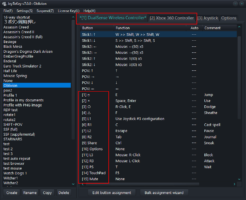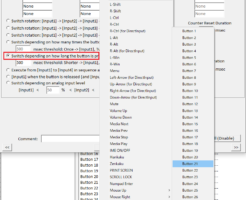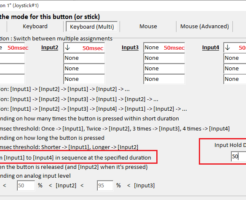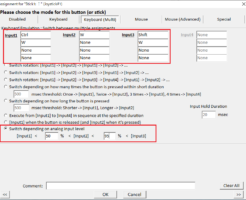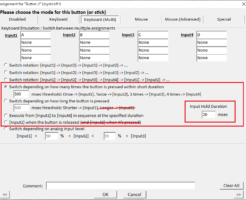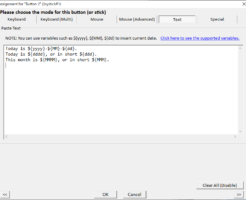A major update of JoyToKey version 7.0.0 is finally released! This version includes several new features such as Support for the dark mode Support for high DPI display On the joystick tabs, device nam[...]
[TIPs] Assign multiple behaviors for one button
Since version 6.7, the new feature was added to assign the function from other buttons. For example, Button1 can trigger the key assignments configured for Button20 or Button21. With this, it is possi[...]
Sponsored link
[TIPs] How to trigger multiple key strokes with one button press?
In case you want to trigger multiple key strokes with a single button press, go to “Keyboard 2″ tab and select the mode “Execute from [Input1] to [Input4] in sequence at the specifie[...]
"[TIPs] How to trigger multiple key strokes with one button press?" »
[TIPs] How to change the key assignment based on the analog stick input level?
When playing games with a keyboard, simply assigning W.A.S.D keys to an analog stick input may not be ideal because many games can differentiate walk and run (or sprint or slowly walk) by using differ[...]
"[TIPs] How to change the key assignment based on the analog stick input level?" »
[TIPs] How to emulate a key input exactly for the specified duration (in msec)?
By default, JoyToKey emulates a key input as long as the corresponding button is pressed on the controller. But in some cases, you may want to emulate a key input only for the specified duration such [...]
"[TIPs] How to emulate a key input exactly for the specified duration (in msec)?" »
Sponsored link
[TIPs] Button Alias #2: How to emulate a double-tap input by just pressing a gamepad button once?
Some games require directional keys (e.g. W,A,S,D) to be tapped twice quickly (and hold) to make the character run fast instead of walk. Can I emulate such an input by just pressing the gamepad button[...]
[TIPs] Button Alias #1: Assign more shortcuts beyond the number of buttons
JoyToKey has a function called “Button Alias” (or Button Mapping). It’s very powerful and can be used for two different scenarios: Assign more (virtual) buttons beyond the number of [...]
"[TIPs] Button Alias #1: Assign more shortcuts beyond the number of buttons" »
Support the “Share” button on XBox Series X/S controller
In XBox Series X (S), a new “Share” button was added in the controller. However, at this moment this “Share” button somehow doesn’t seem to be recognized by Windows espec[...]
"Support the “Share” button on XBox Series X/S controller" »
[Beta] Want to Disable Logging?
JoyToKey by default generates a log file named “joyToKey.log” in your profile folder. In case of issues, it’s useful for trouble shooting, but as long as it’s working okay, you[...]
Pasting pre-defined text and variables
In the new beta version, a new feature is added to paste a pre-defined text to the target application when a joystick button is pressed. In the pre-defined text, if you want to mention the current dat[...]