How to emulate a key input with a CTRL (or ALT) key held down?
If you want to emulate a key input while Ctrl (or Alt or Shift) key is held down, please assign Ctrl (or Alt or Shift) at the top most box, and the other key at the box below.
For example, “Ctrl + A” can be assigned as shown in the screenshot below.
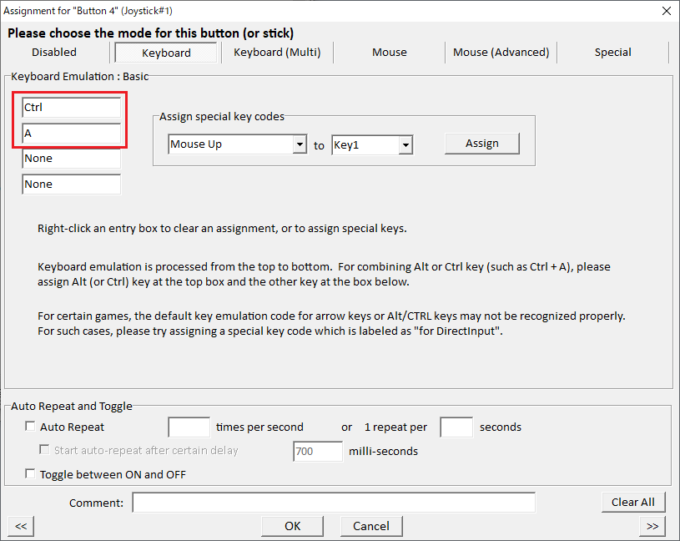
If it doesn’t work…
Please also check this page to see if the use of a different key code helps.
But it that doesn’t work either, then unfortunately that specific key combination may not be supported by JoyToKey. For security reasons, Windows has a restriction on the emulation of certain interface interactions, such as ALT-Tab key and UAC (User Access Control) related actions.