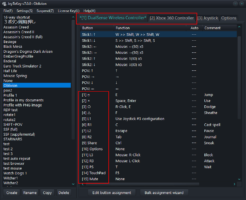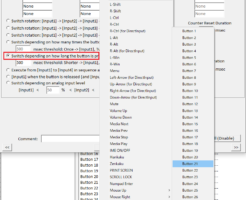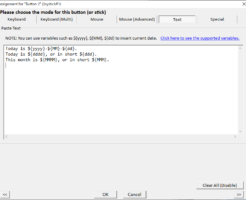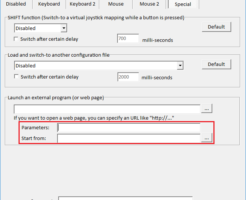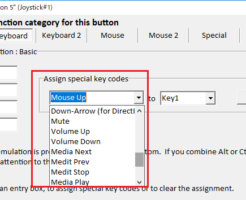Archive List for New Features
A major update of JoyToKey version 7.0.0 is finally released! This version includes several new features such as Support for the dark mode Support for high DPI display On the joystick tabs, device nam[...]
[TIPs] Assign multiple behaviors for one button
Since version 6.7, the new feature was added to assign the function from other buttons. For example, Button1 can trigger the key assignments configured for Button20 or Button21. With this, it is possi[...]
Support the “Share” button on XBox Series X/S controller
In XBox Series X (S), a new “Share” button was added in the controller. However, at this moment this “Share” button somehow doesn’t seem to be recognized by Windows espec[...]
"Support the “Share” button on XBox Series X/S controller" »
[Beta] Want to Disable Logging?
JoyToKey by default generates a log file named “joyToKey.log” in your profile folder. In case of issues, it’s useful for trouble shooting, but as long as it’s working okay, you[...]
Pasting pre-defined text and variables
In the new beta version, a new feature is added to paste a pre-defined text to the target application when a joystick button is pressed. In the pre-defined text, if you want to mention the current dat[...]
[Tips] Automatically detect more controllers up to a specified count
In case JoyToKey is started when no controller is connected, JoyToKey tries to automatically detect devices until one controller is connected. But some users may want to continue the auto detection un[...]
"[Tips] Automatically detect more controllers up to a specified count" »
[Tips] Passing parameters when launching an external program
Thanks to the great ideas from Hellish Victor, a new beta version is available now with the following convenient features: When you assign a function to launch an external program you can pass program[...]
"[Tips] Passing parameters when launching an external program" »
[Tips] Configure up to 50 joysticks and 128 buttons!
Surprisingly, there are demands from users who want to configure a huge number of buttons joysticks in JoyToKey like 128 buttons! So here comes the new beta version, which allows the configuration up [...]
[Tips] Support for assigning multi-media keys such as volume control
Version 6.0 supported additional key code emulations such as * volume control * media control (prev, next, play, stop) * SCROLL LOCK Version 6.0 also changed the key emulation code for arrow keys, R-A[...]
"[Tips] Support for assigning multi-media keys such as volume control" »
Sponsored link