[TIPs] Button Alias #1: Assign more shortcuts beyond the number of buttons
JoyToKey has a function called “Button Alias” (or Button Mapping). It’s very powerful and can be used for two different scenarios:
- Assign more (virtual) buttons beyond the number of buttons physically available
- Assign multiple functions for one button input
This page explains how the first scenario can be used. The 2nd scenario is explained further in the other page.
Example: Use D-pad (POV) as a 4-way (or 8-way or 16-way or more!) shortcut

4-way: For example, you may be using D-pad (POV) as a 4-way shortcut, meaning you define keyboard shortcuts for up, down, left and right.
8-way: JoyToKey allows you to use it as a 8-way input by enabling “Configure 8-way for POV (default 4-way)” in “Options” tab.
16-way or more: “Button Alias” function allows you to double/triple it further by combining with a different button. In order to use it, please go to “Options” tab and “Button Mapping“.
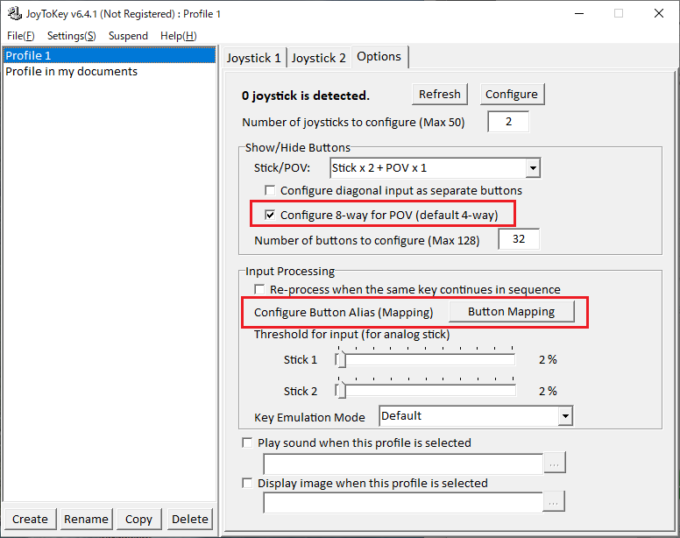
For example, in the screenshot below, Button21 is defined as the combination of POV-up and Button5 input. Similarly, Button31 is defined as the combination of POV-up, Button5 and Button6 input.
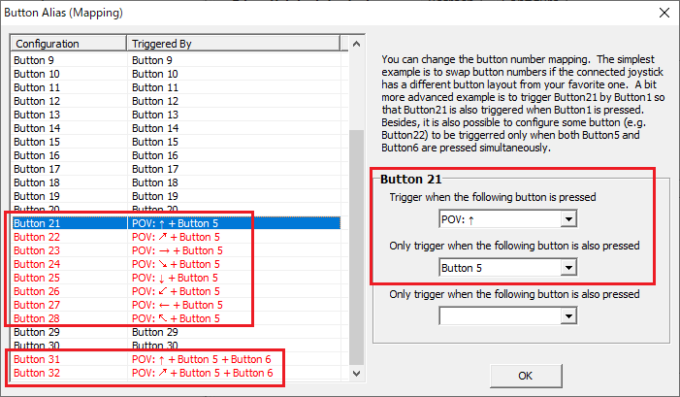
In other words, 24-way shortcuts can are defined as follows
- default 8-way shortcut (POV up, down, …) when POV is pressed without Button5
- additional 8-way shortcut (Button 21-28) when POV is pressed with Button5
- yet another 8-way shortcut (Button 31-38) when POV is pressed with Button5 and Button6