[TIPs] How to emulate a key input exactly for the specified duration (in msec)?
By default, JoyToKey emulates a key input as long as the corresponding button is pressed on the controller. But in some cases, you may want to emulate a key input only for the specified duration such as 50 msec. Is it possible?
Yes, but it is only supposed for 4 input modes in “keyboard (Multi)”, shown below.
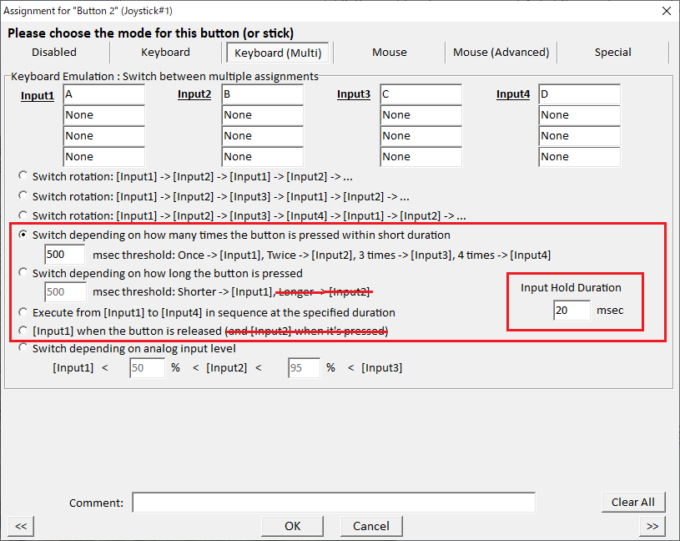
- Switch depending on how many times the button is pressed within short duration
- Switch depending on how long the button is pressed (and when the button is pressed shorter than threshold)
- Execute from [Input1] to [Input4] in sequence at the specified duration
- [Input1] when the button is released
For these 4 cases, the key input emulation will be executed for the duration specified in “Input Hold Duration“.
For example, if you simply want to process some key emulation for the exact duration, you can use the mode “Execute from [Input1] to [Input4] in sequence at the specified duration“, leaving the assignment for [Input2] ~ [Input4] as None.