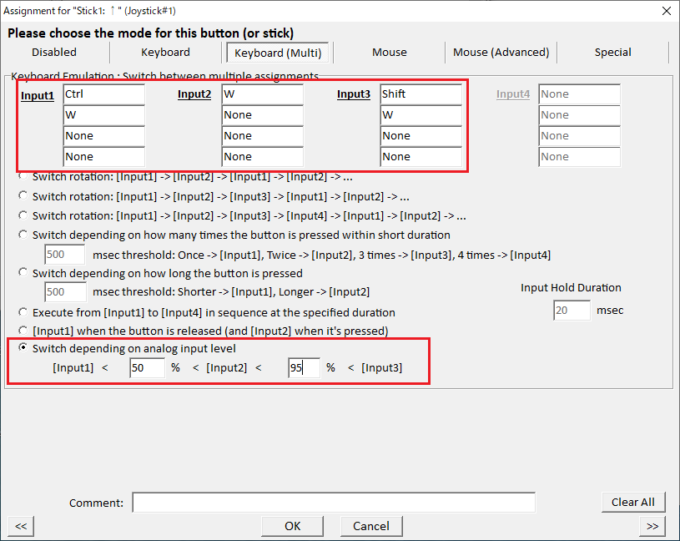[TIPs] How to change the key assignment based on the analog stick input level?
When playing games with a keyboard, simply assigning W.A.S.D keys to an analog stick input may not be ideal because many games can differentiate walk and run (or sprint or slowly walk) by using different key input.
JoyToKey allows users to define different key assignments depending on how far the analog stick is pushed. In order to set it up, go to “Keyboard (Multi)” tab and select the mode “Switch depending on analog input level”.
For example, screenshot above illustrates the following input definition.
- If analog input level is < 50%, then ‘Ctrl + W‘
- If analog input level is > 50% and < 95%, then ‘W‘
- If analog input level is > 95%, then ‘Shift + W‘