[TIPs] Assign multiple behaviors for one button
Since version 6.7, the new feature was added to assign the function from other buttons.
For example, Button1 can trigger the key assignments configured for Button20 or Button21.
With this, it is possible to achieve something like below:
- When Button1 is pressed for a short duration, rotate the input across Input1 -> Input2 -> Input3 -> …
- When Button1 is pressed for a long duration, enable SHIFT function
or
- When Stick1 is pressed for a small amount, trigger Button20 assignments
- When Stick1 is pressed for a big amount, trigger Button21 assignments
How to set it up?
During the key assignment, right-click the box to open a popup menu.
For example,
- Select the primary function such as “Switch depending on how long the button is pressed”
- Define Input1 as Button20, from right-click menu
- Define Input2 as Button21, from right-click menu
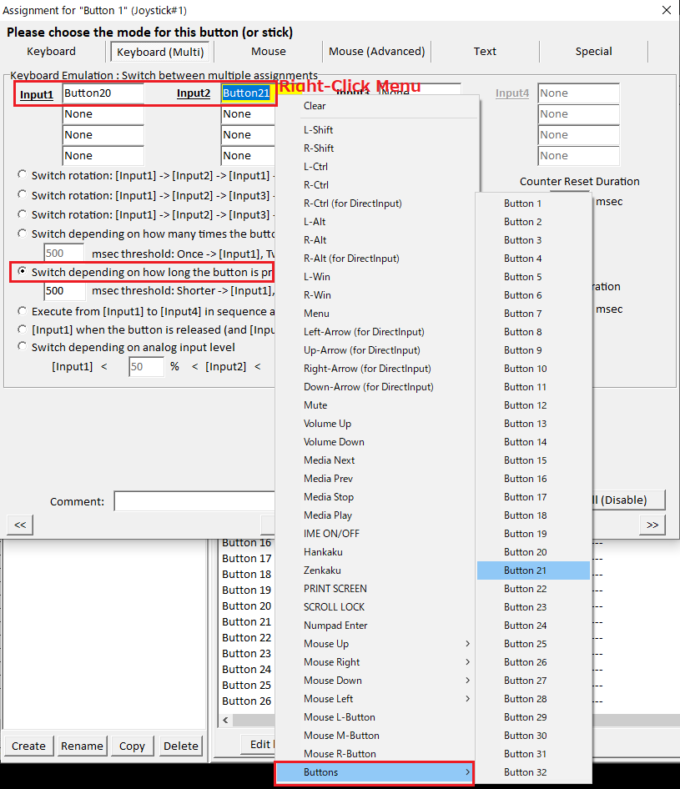
Then, depending how long this button is pressed, you’ll be able to trigger either Button20 or Button21 function.
For Button20 and Button21, you can define further functionalities such as rotating the input, switching the input depending on how many times it’s pressed, enable SHIFT function, switch profile, etc…