Support the “Share” button on XBox Series X/S controller
In XBox Series X (S), a new “Share” button was added in the controller.

However, at this moment this “Share” button somehow doesn’t seem to be recognized by Windows especially when it’s connected over Bluetooth Wireless, which is a shame.
In JoyToKey version 6.6, an experimental support was added for this “Share” button on XBox Series X (S) controller.
(NOTE: It’s only supported when it’s connected via Bluetooth. It’s not supported when it’s connected via USB cable or Xbox wireless adapter)
It’s not accessible in the traditional Windows API (such as XInput or DirectInput), so in order to use it, you need to enable the experimental mode from “Settings” -> “Preferences”, and change “Input device types” to “Experimental Logic (Beta)“.
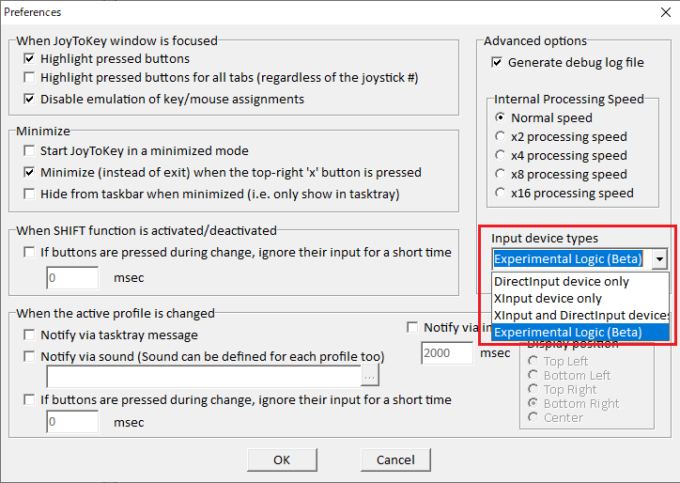
Isn’t it nice to get one extra button on which you can assign an extra function?
Even if your favorite game has a native gamepad support, you can additionally run JoyToKey just for assigning an extra functionality on this share button. (and you can leave other buttons to the game’s native support)
NOTE: At this moment, this experimental logic is only tested and useful for XBox controllers, so it’s not recommended for other controller devices.