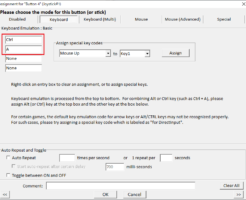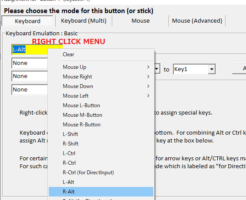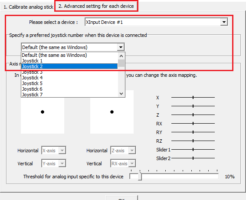Windows 10 has a major update every half year. After the Windows Update, some user encountered a strange behavior of JoyToKey, such as the disappearance of JoyToKey icon on the task bar. If you encoun[...]
Button mapping for XBox controller
JoyToKey supports XBox One and XBox 360 controller, including the silver guide button. Here is the button list mapping for XBox controller: Stick 1 = left analog stick Stick 2 = right analog stick POV[...]
Sponsored link
Some of my buttons or sticks are not recognized by JoyToKey
JoyToKey should be able to support any buttons or sticks as long as they are recognized by Windows. In other words, if buttons/sticks are not recognized by Windows, JoyToKey will not be able to recogn[...]
"Some of my buttons or sticks are not recognized by JoyToKey" »
My stick input is too sensitive (or my cursor automatically moves)
Recalibrate the center In case the stick input remains in pressed state even after it’s released, please check and recalibrate the center of your analog sticks. Please go to the game controller [...]
"My stick input is too sensitive (or my cursor automatically moves)" »
How to emulate a key input with a CTRL (or ALT) key held down?
If you want to emulate a key input while Ctrl (or Alt or Shift) key is held down, please assign Ctrl (or Alt or Shift) at the top most box, and the other key at the box below. For example, “Ctrl[...]
"How to emulate a key input with a CTRL (or ALT) key held down?" »
Sponsored link
Button assignment for a certain key doesn’t work (such as ALT, CTRL key)
You may find that JoyToKey works well for most cases, but the key emulation somehow doesn’t work for a certain key such as ALT or CTRL or arrow keys. This may be because Windows has more than on[...]
"Button assignment for a certain key doesn’t work (such as ALT, CTRL key)" »
I have multiple controllers and their number (ordering) sporadically changes
In case you have multiple game controllers, ideally their joystick number should be stable like below: Xbox controller -> Joystick #1 Pedal controller -> Joystick #2 However, depending on how the devi[...]
"I have multiple controllers and their number (ordering) sporadically changes" »
Associating a profile with an application does not work
In order to associate a profile, JoyToKey needs to be able to detect the title and file path of the target application. However, in case the target application is running at a higher access privilege,[...]
How to automatically start JoyToKey during Windows startup?
Automatically start JoyToKey during reboot (Windows XP) For Windows XP, it is very easy to start JoyToKey during PC start up. You just need to create a shortcut and put it in “Startup” fol[...]
"How to automatically start JoyToKey during Windows startup?" »
I’m having trouble using JoyToKey from HyperSpin or RocketLauncher
In case you’re having difficulty using JoyToKey from some other launcher applications such as HyperSpin or RocketLauncher, firstly, please confirm whether JoyToKey as a standalone application wo[...]
"I’m having trouble using JoyToKey from HyperSpin or RocketLauncher" »