I’m having trouble using JoyToKey from HyperSpin or RocketLauncher
In case you’re having difficulty using JoyToKey from some other launcher applications such as HyperSpin or RocketLauncher, firstly, please confirm whether JoyToKey as a standalone application works by itself, without using wrapper launchers. For example, confirm that you can launch JoyToKey standalone, and create/edit profiles and make them working with your controller.
In case you have trouble saving a preference or license key, please refer to this post.
Forcibly specify the configuration folder outside of the launcher app
In case you can use JoyToKey standalone but cannot use it from other launcher app, it may be because of the way folder location is used (or changed) when JoyToKey is started from launcher. Then, it may be one idea to forcibly specify the configuration folder.
By default, configuration files (JoyToKey.ini and profiles) are stored in either
- “JoyToKey” folder under user’s Document folder (if installed from installer)
- or in the same folder as “JoyToKey.exe” is placed (if installed from zip file)
Besides, JoyToKey also allows you to forcibly set the desired location of JoyToKey.ini file (which contains your preferences and the license registration information) and the location of profiles through registry setting. However, please note that the direct edit of registry can be a potentially dangerous operation, so it is only recommended for advanced users who understand what the following means. Please use it at your own risk.
- Run “regedit” program (Registry Editor)
- Create a key “HKEY_CURRENT_USER\Software\JoyToKey”
- Create a string value “IniFilePath=c:\Whatever\Folder\JoyToKey.ini” in case you want to stick to a specific JoyToKey.ini location
- (OPTIONAL) Create a string value “DataDir=c:\Whatever\Folder” in case you want to use a specific folder for storing/loading profiles (You probably don’t want this when using a launcher)
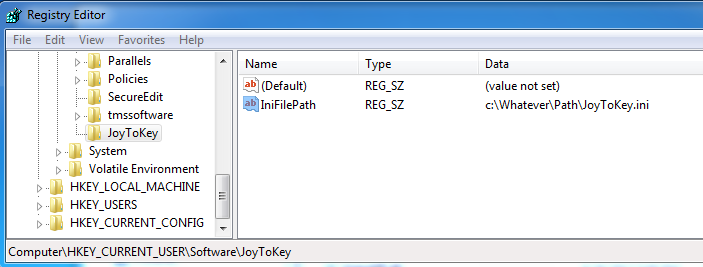
If it still doesn’t work…
Unfortunately, the author of JoyToKey cannot support or guarantee the functionality when it’s used from some launcher/wrapper applications. However, you should be able to find some document or instruction from Google Search for popular use cases.
For example, this is a good page for HyperSpin, and that page emphasizes the importance of unmarking “read-only” flag on the top HyperSpin folder. (Just unmarking “read-only” flag on its sub-folder “JoyToKey” won’t be good enough)