Pasting pre-defined text and variables
In the new beta version, a new feature is added to paste a pre-defined text to the target application when a joystick button is pressed.
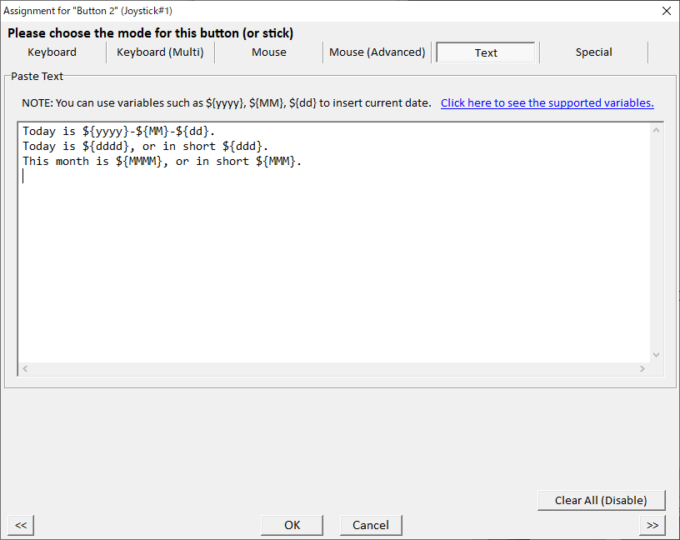
In the pre-defined text, if you want to mention the current date or time, you can refer to the variables shown below in a format “${variable}” like below.
“Today is ${yyyy}-${MM}-${dd}.”
Date related variables
| Variable | Meaning |
|---|---|
| ${y} | Year represented only by the last digit |
| ${yy} | Year represented only by the last two digits. A leading zero is added for single-digit years |
| ${yyyy} | Year represented by a full four digits |
| ${M} | Month as digits without leading zeros for single-digit months |
| ${MM} | Month as digits with leading zeros for single-digit months |
| ${MMM} | Abbreviated month, for example, “Nov” in English |
| ${MMMM} | Full month name, for example, “November” in English |
| ${d} | Day of the month as digits without leading zeros for single-digit days |
| ${dd} | Day of the month as digits with leading zeros for single-digit days |
| ${ddd} | Abbreviated day of the week, for example, “Mon” in English |
| ${dddd} | Day of the week, for example, “Monday” in English |
Time related variables
| Variable | Meaning |
|---|---|
| ${h} | Hours without leading zeros for single-digit hours (12-hour clock) |
| ${hh} | Hours with leading zeros for single-digit hours (12-hour clock) |
| ${H} | Hours without leading zeros for single-digit hours (24-hour clock) |
| ${HH} | Hours with leading zeros for single-digit hours (24-hour clock) |
| ${m} | Minutes without leading zeros for single-digit minutes |
| ${mm} | Minutes with leading zeros for single-digit minutes |
| ${s} | Seconds without leading zeros for single-digit seconds |
| ${ss} | Seconds with leading zeros for single-digit seconds |