How to use JoyToKey?
If you’re new to JoyToKey, please try to use it for a simple software like Notepad.
- Start JoyToKey
- In the right panel, double click “Button 1” row.
- Press ‘A’ key and it’ll be assigned to the button, and click “OK”.
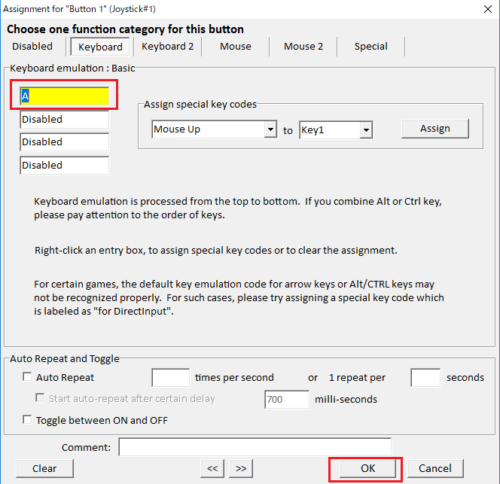
- Open Notepad. (NOTE: DO NOT terminate JoyToKey yet. Instead, just minimize JoyToKey and it’ll be kept in a task tray)
- While the cursor is inside Notepad window, please press “Button 1” on your joystick. Then, ‘a’ character should appear in Notepad!