My stick input is too sensitive (or my cursor automatically moves)
Recalibrate the center
In case the stick input remains in pressed state even after it’s released, please check and recalibrate the center of your analog sticks.
Please go to the game controller property from Windows control panel (or from JoyToKey menu: “Settings” -> “Configure joystick” -> “Configure Game Controller Property”).
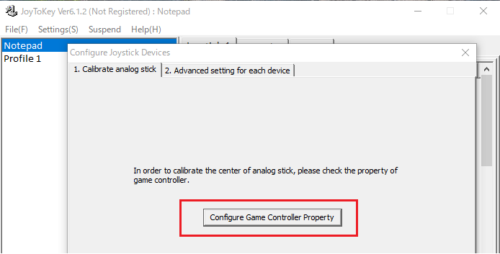
In the game controller property page, please check and re-calibrate the center of your stick.
Change the deadzone
If recalibration of center doesn’t help, you can also change the threshold for the analog stick input as follows:
Configure for a particular device
- Menu: “Settings” -> “Configure Joysticks” -> “2. Advanced Settings for each device” -> “Threshold for analog input”
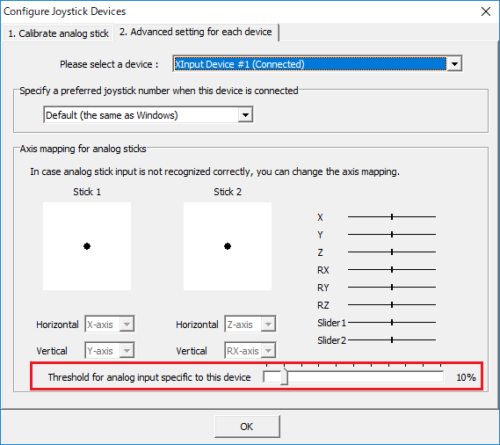
Configure for a particular profile
- In JoyToKey main window: “Options” tab -> “Threshold for input”