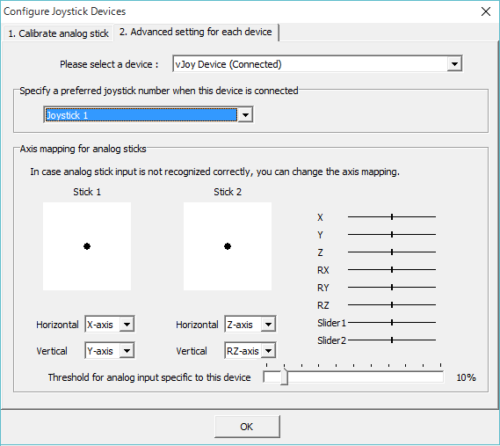Sponsored link
- JoyToKey TOP
- Posts
- configure_joysticks
Categories
FAQ
- Registration key and configurations are not saved properly after PC is restarted
- Configuration data is lost after upgrading JoyToKey version
- How to use JoyToKey?
- JoyToKey does not work for some applications – Try running it as administrator
- Cannot find or reopen JoyToKey window after minimizing it
- A Problem after Windows Update?
- Button mapping for XBox controller
- Some of my buttons or sticks are not recognized by JoyToKey
- My stick input is too sensitive (or my cursor automatically moves)
- How to emulate a key input with a CTRL (or ALT) key held down?
- Button assignment for a certain key doesn’t work (such as ALT, CTRL key)
- I have multiple controllers and their number (ordering) sporadically changes
- Associating a profile with an application does not work
- How to automatically start JoyToKey during Windows startup?
- I’m having trouble using JoyToKey from HyperSpin or RocketLauncher
- How to configure analog stick to be ‘left-mouse-click + mouse-movement’ by default but sometimes mouse-movement only?
- Can I use SHIFT-key function for games which have native joystick support?